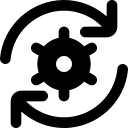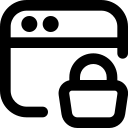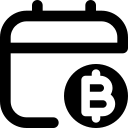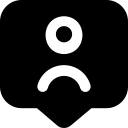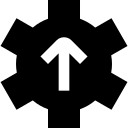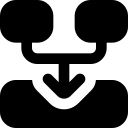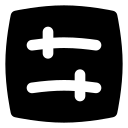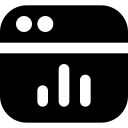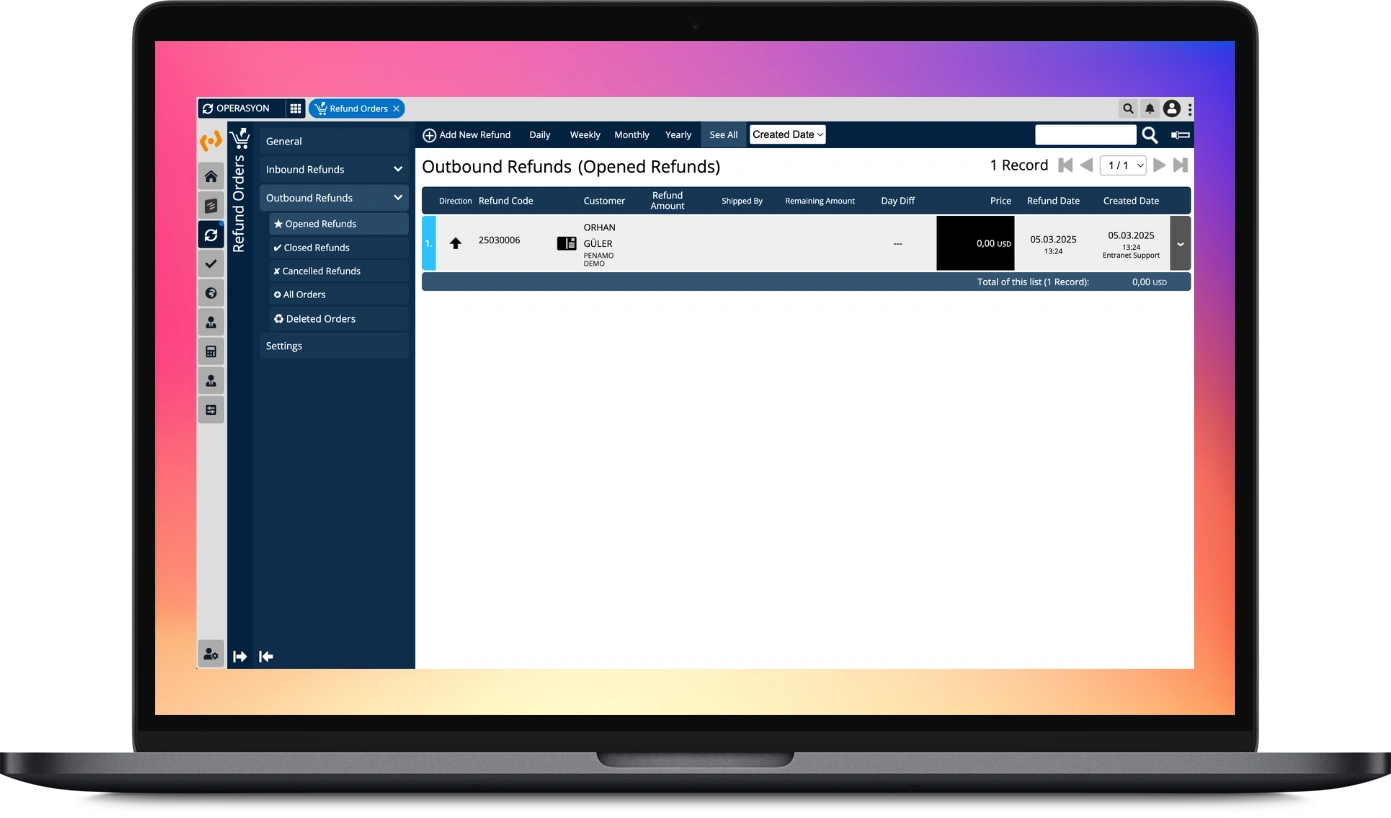Track Your Shipment Step by Step, Manage All Processes on a Single Platform
Plan your shipping processes, measure your delivery performance and keep control of your shipments. Track your shipping orders by defining stages with the Cargo Application, speed up your operations with bulk transactions.
Track Your Products Arriving at the Right Address on Time
Track your shipping processes stage by stage and combine all your shipping operations on a single platform. Manage order management, inventory tracking, delivery planning and returns processes from a single center.


Shipping Orders
Sort your orders by stage, create bulk selection orders from your shipping orders. Manage delivery notes and invoice transactions quickly and efficiently on a single screen.

Delivery notes
Track the delivery notes you created from the Delivery Notes menu, according to the delivery note and shipping dates. Simplify your transactions by filtering according to delivery type and cargo company selections.
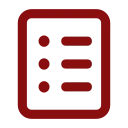
Automatic Stage Changes
Using advanced settings, close the shipping order with all picked products or specify which stages of the shipping order to transfer partially or completely picked products to. Automatically perform stage changes and streamline your shipping processes.
Take Control of Your Return Processes, Ensure Error-Free Management
Automatically classify healthy and damaged products, manage warehouse operations without errors. Speed up return controls, track stock updates instantly, and create detailed reports.
-
Incoming Returns
Create return orders directly from your order records, maintain the link to the original order, and manage your return processes seamlessly.
-
Outgoing Returns
Record the orders for the products you will return and follow the process regularly.
-
Advanced Filtering
Easily list your return orders by filtering them by return reason, payment status, product, product group & category and customer selection. Save your data in Excel format if necessary.
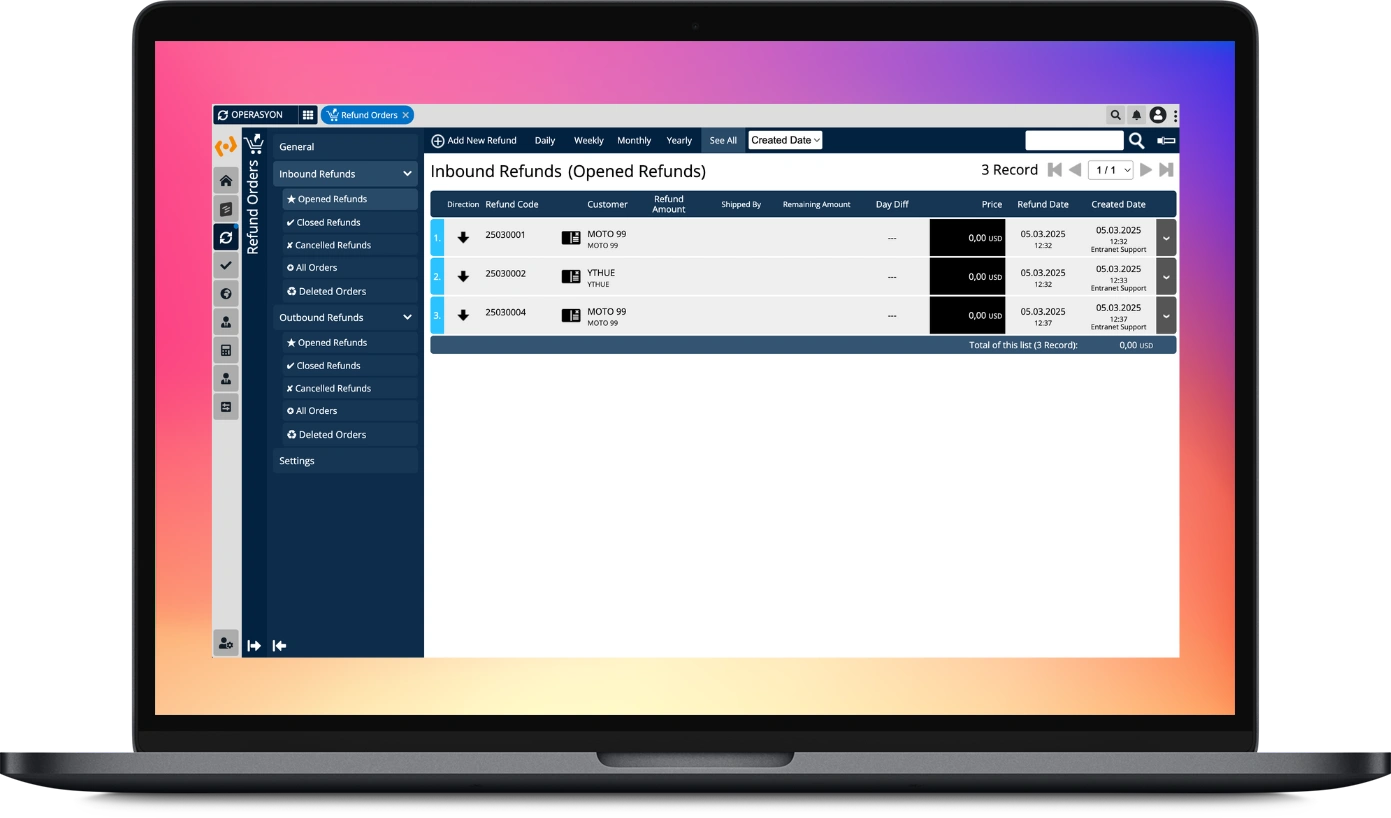
- Can I customize the return reasons?
Yes, you can define as many return reasons as you want from the return reasons menu.
- Can I define stages for return orders?
Yes, you can define stages for your return orders by using the stage feature.
- How can I track delivery notes?
You can track the delivery notes you have created from the Delivery Notes menu, according to the delivery note and shipping dates, and filter according to delivery method and cargo company selections.