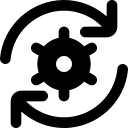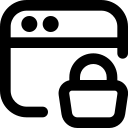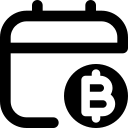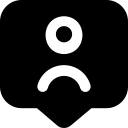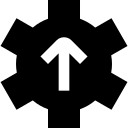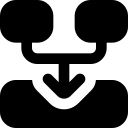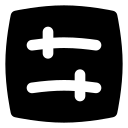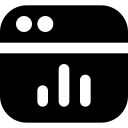Empower Your Business with Control Panel Solutions
Track your resource usage instantly, back up your data securely and manage your systems without any problems.

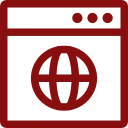
Manage Your Entire Infrastructure
Keep all components under control, from domains to servers, from email accounts to security services. Maximize your operational efficiency by organizing your integrations and backup processes on a single platform.

Measure Your Resource Usage
Manage the resources you use with real-time monitoring, plan your budget by performing cost analysis. Optimize your operational expenses by increasing efficiency.

Backup Your Data
Protect your data continuously by setting automatic or manual backup periods. Always be prepared against possible data loss.
Manage Your Business from a Single Center with Control Panel Applications
Instantly access all applications and increase your operational efficiency by managing your business processes from a single panel.
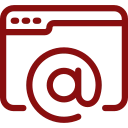
Domain Names
Register your domain name, complete your transfer transactions and manage your domain names in a practical way with Penamo.
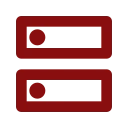
DNS
Create DNS records with server, name server and SOA information; view all DNS records in detail including transaction channel, vendor, status, expiration date and remaining days.

Security
Access the providers of your security services, their validity status and expiration dates; track the durations and ensure uninterrupted security.

Email Accounts
Define email accounts to your domain records; view and manage incoming messages effortlessly from your mailbox.
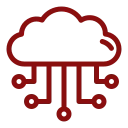
Network
Quickly access your network service information and manage your connections securely.
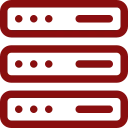
Servers
Make your management process more efficient by effortlessly accessing important details of your servers such as service package, provider information and remaining time.
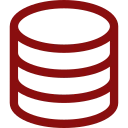
Database
View your database snapshot records and create new snapshots when needed to keep your data safe.
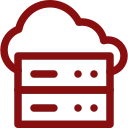
Web Hosting
Instantly access all information about your web hosting services and maintain complete control.

Backup
Create your internal and external backups regularly at specified intervals and protect your data securely with the automatic backup feature.

Timer
Run your tasks automatically according to specified time periods, view and track your scheduled tasks, and manage your workflow more systematically.

Peerprobe
Interact with other servers to assess the compatibility of the new server and ensure seamless integration.
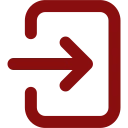
Logs
Create a detailed log and enhance traceability by recording transactions, errors, and other critical events with date and time information.
- What is a control panel and what does it do?
The control panel is a centralized interface used to manage, monitor and change application and system settings.
- Who can access the control panel?
Usually, only the administrator or users with certain privileges can access the control panel.
- What operations can be performed with the control panel?
Operations such as user management, system settings, security controls, notification settings and application integrations can be performed.