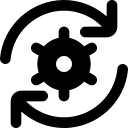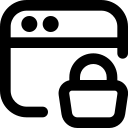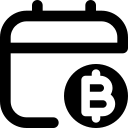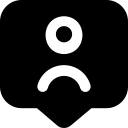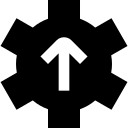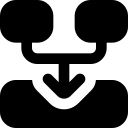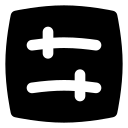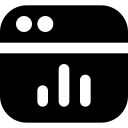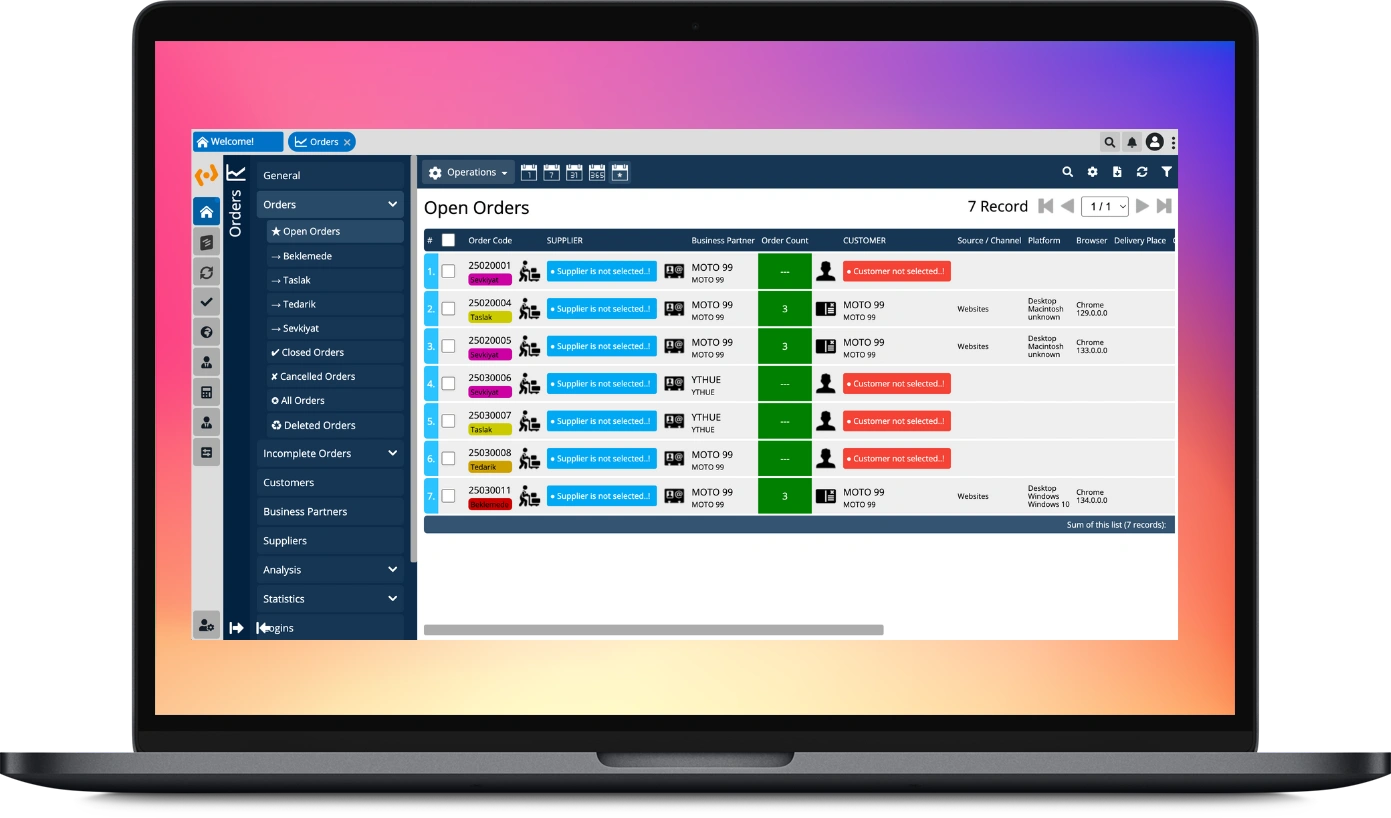Right Part, On-Time Delivery, Maximum Efficiency
Monitor parts stock levels, create automatic orders for missing parts, manage suppliers, and track the status of orders. Within the scope of order management, create and approve spare parts requests and track the status of orders in real time.
Monitor Your Order Analytics in Real Time
Track your order analysis instantly and manage your processes more efficiently.


Examine Your Orders in Detail with Product Analysis
Keep track of how many orders you have received for which product and on which dates, and report your spare part orders in detail.
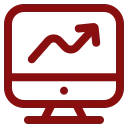
Track Sales Representatives' Performance Instantly
Easily access the total order quantity and order total amount of your sales representatives and manage your order processes efficiently.

Analyze Order Sources
Track total order quantity and amount according to order sources, and shape your marketing strategies based on data.
Order Tracking is Now Easier Than Ever with Penamo
Manage all your order processes quickly, transparently and efficiently with Penamo's advanced order tracking system. Easily control your orders with instant updates and detailed tracking options,
-
Easily Track Your Spare Parts Orders
Access spare part orders, view order numbers and total amounts. Manage approval processes and track order status from a single screen.
-
Manage Your Open, Closed and Canceled Spare Parts Orders
Manage all your open, closed and canceled spare parts orders, customer and business partner information and order payments from a single screen.
-
Gain Detailed Control in Order Management
Manage the stages of your orders in detail and make processes more efficient by using advanced filtering features.
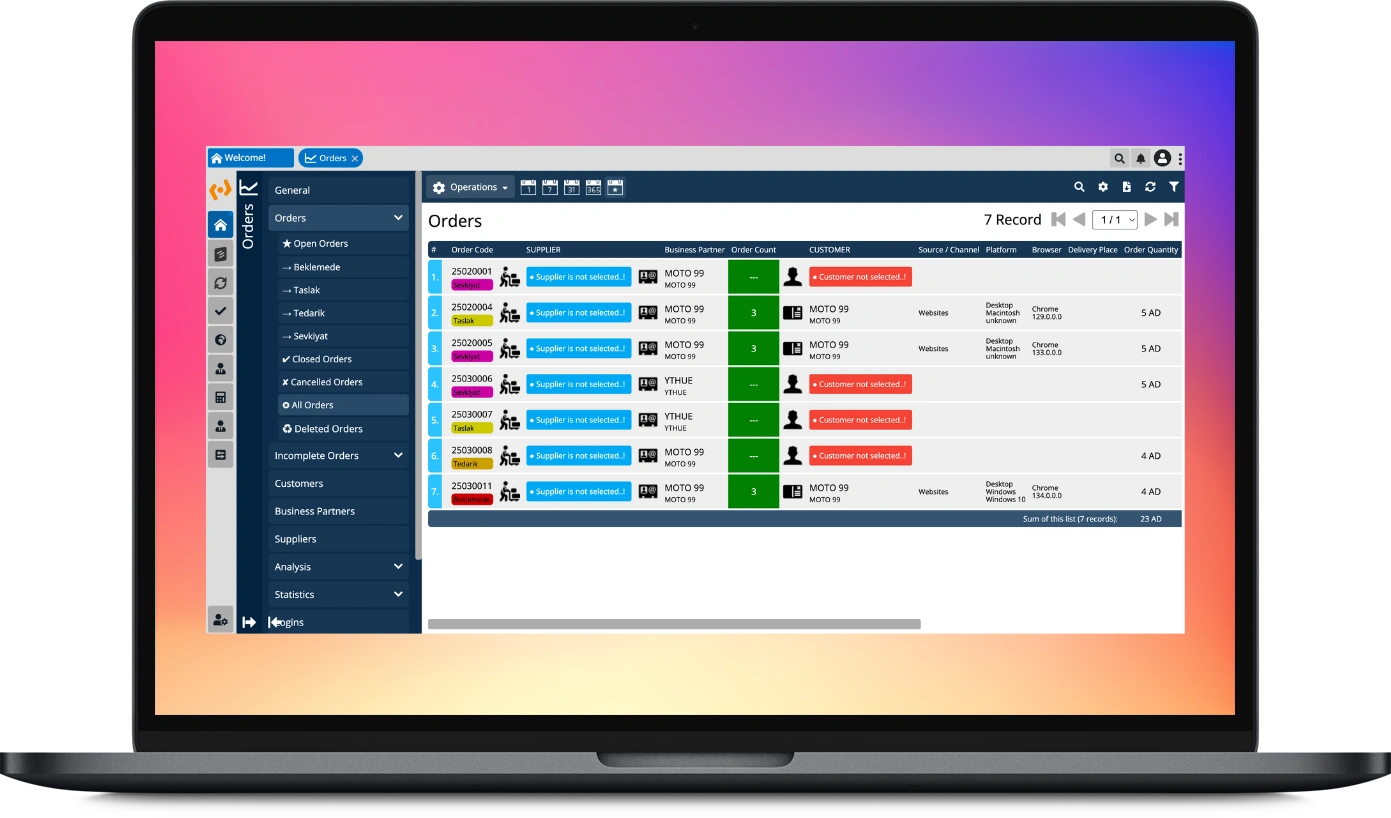
- How can I track the order status?
To track your order, you can access the details of the relevant order by going to the orders screen of the application. Order status, delivery process and updated information can be viewed here.
- Are order tracking programs user-friendly?
Yes, order tracking programs usually have user-friendly interfaces. You can easily manage transactions from a single platform.
- How does Penamo simplify ordering processes?
Penamo offers an order tracking program specifically developed to facilitate the ordering processes of businesses. It allows you to manage your orders from any device, track stock and warehouse, and control order approval and delivery processes.